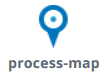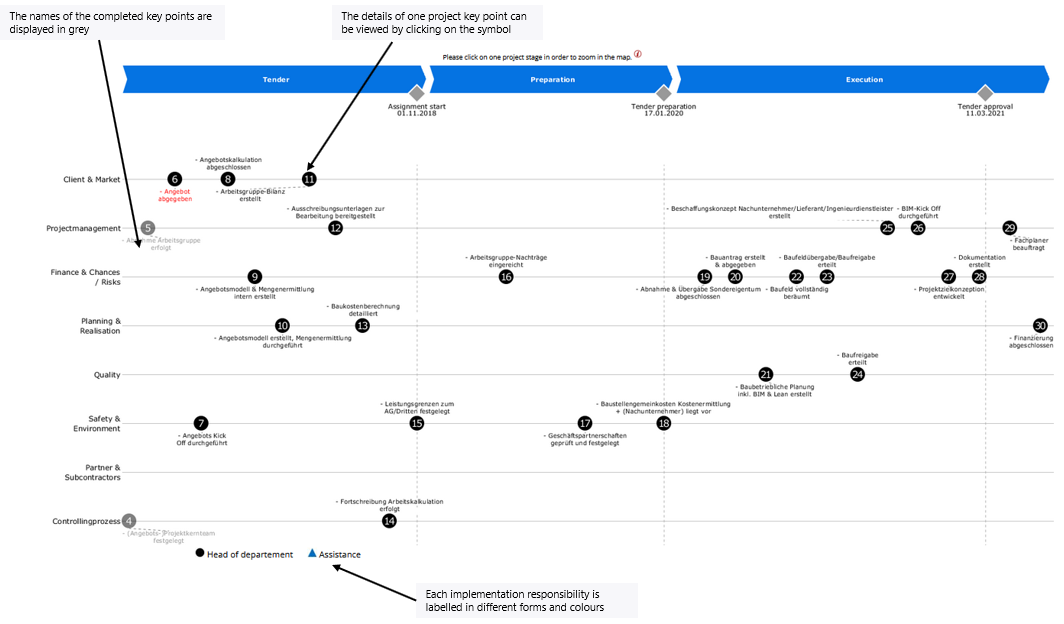The project-specific map shows all project points and the current state of the project
Functions:
- Display of all project points in their logical order
- For better readability, a zoom function is available in the individual phases
- By clicking on a project corner point, the user is forwarded to a detailed description of the corner point
- Click on the "Create PDF" button to create an optimized PDF view of the map
- Display the project target status on a timeline with a red line
- By clicking on the "Create presentation" button, a PowerPoint view of the map is created