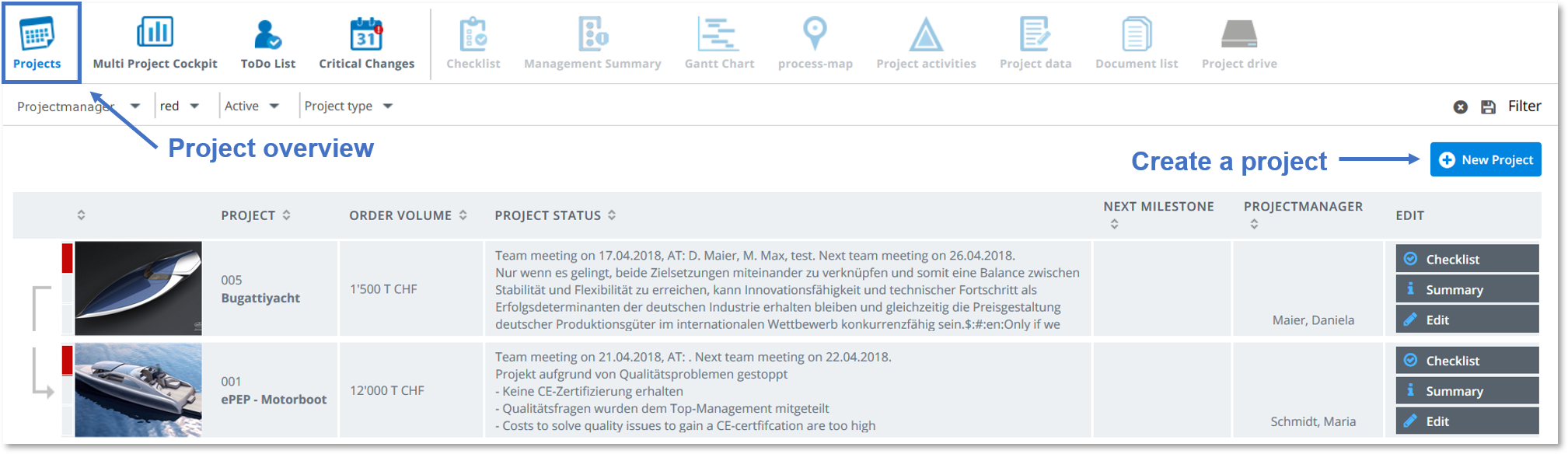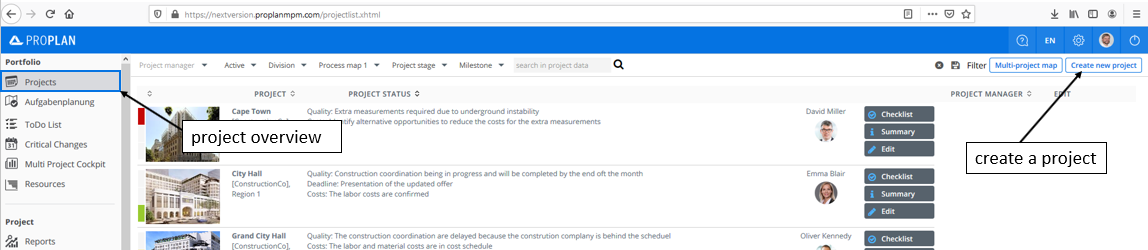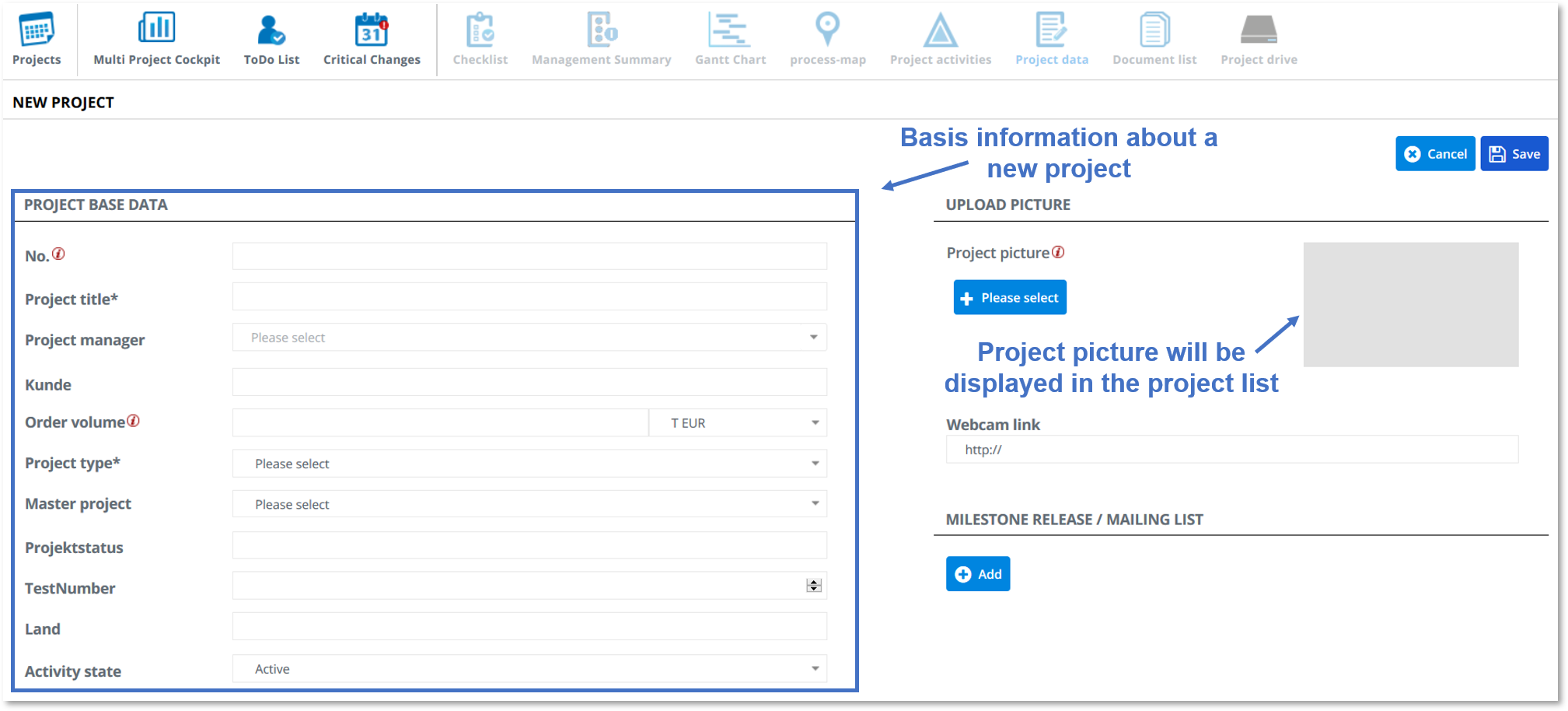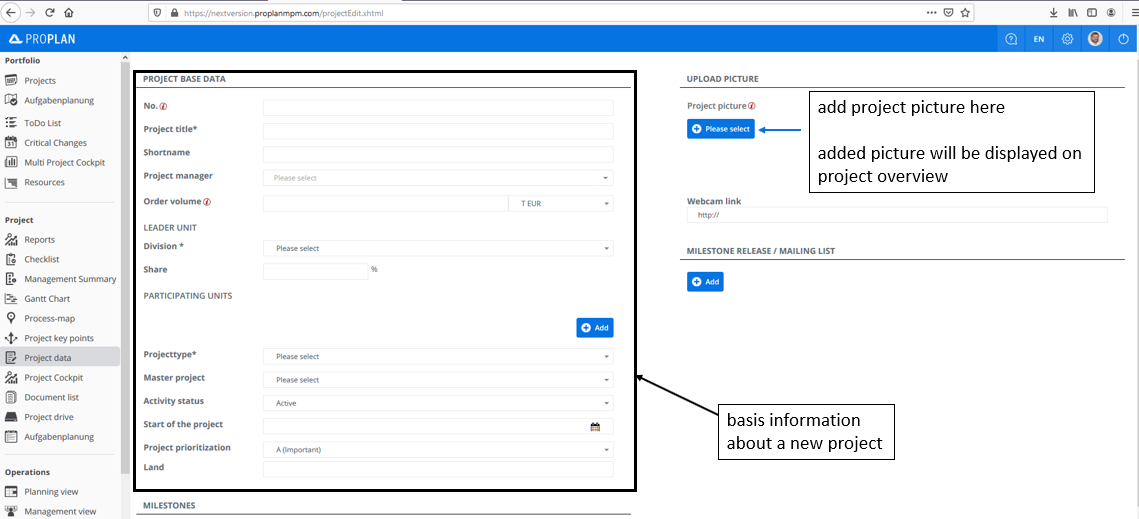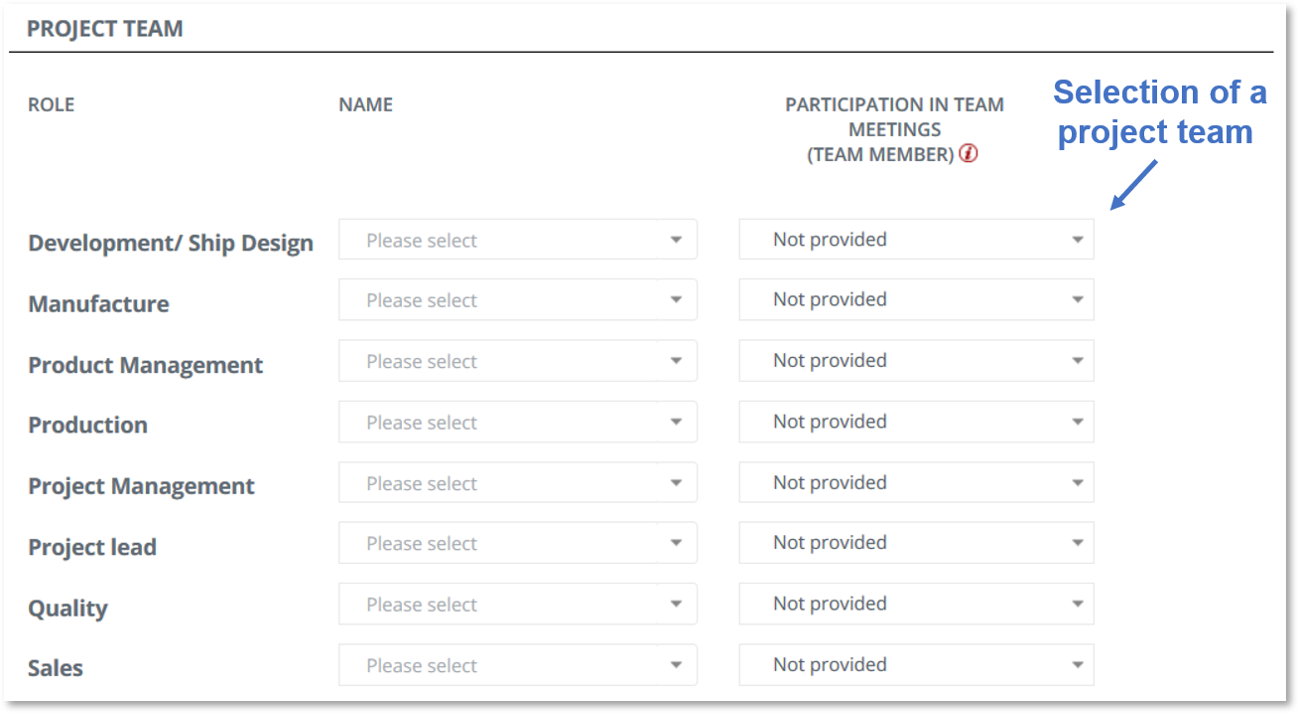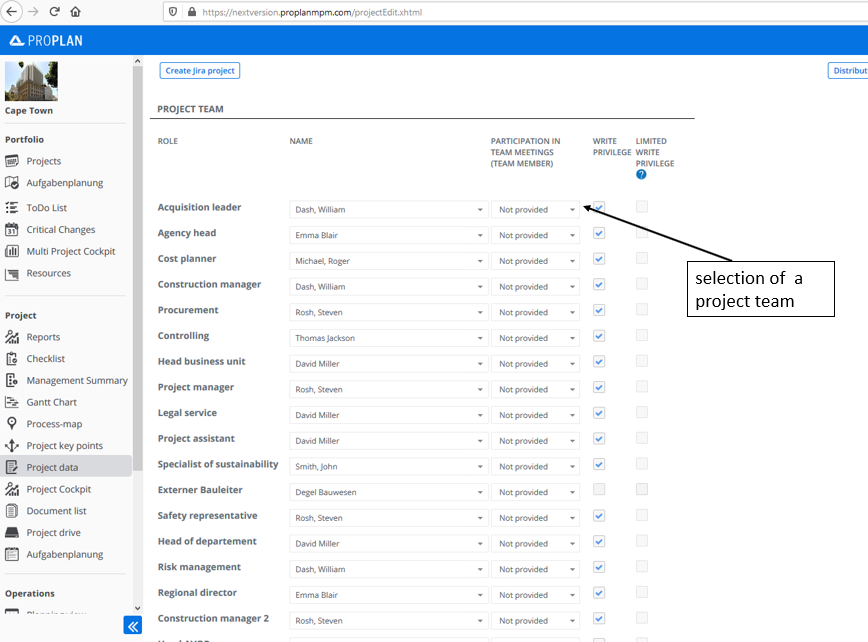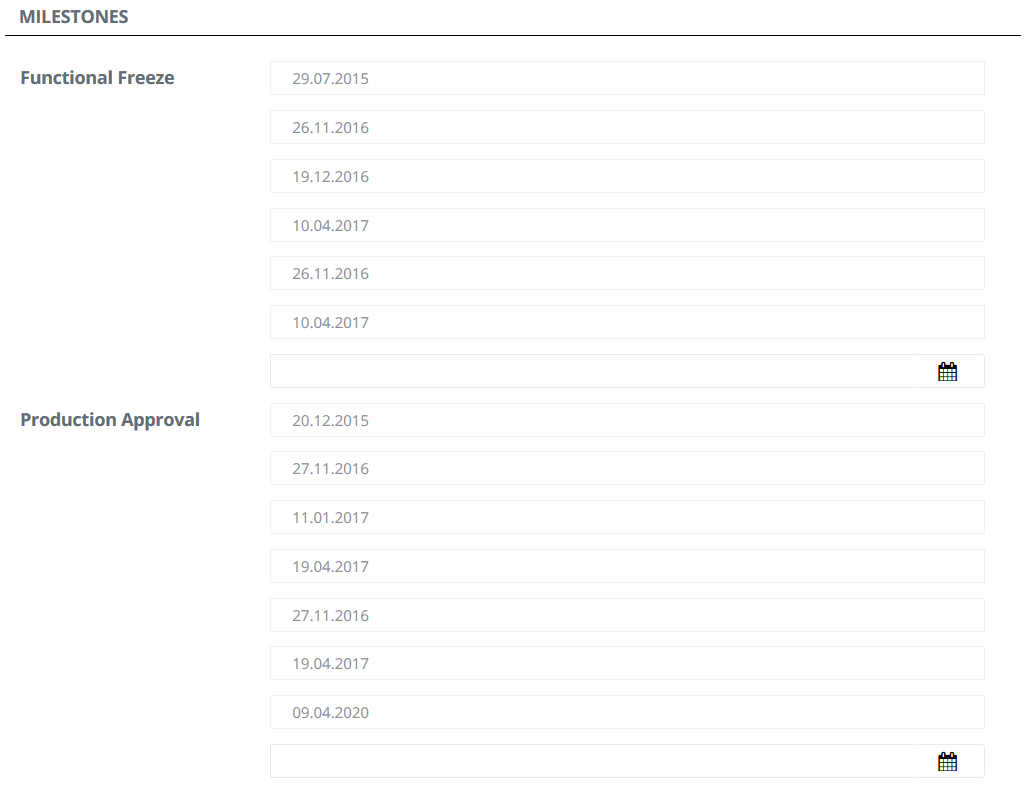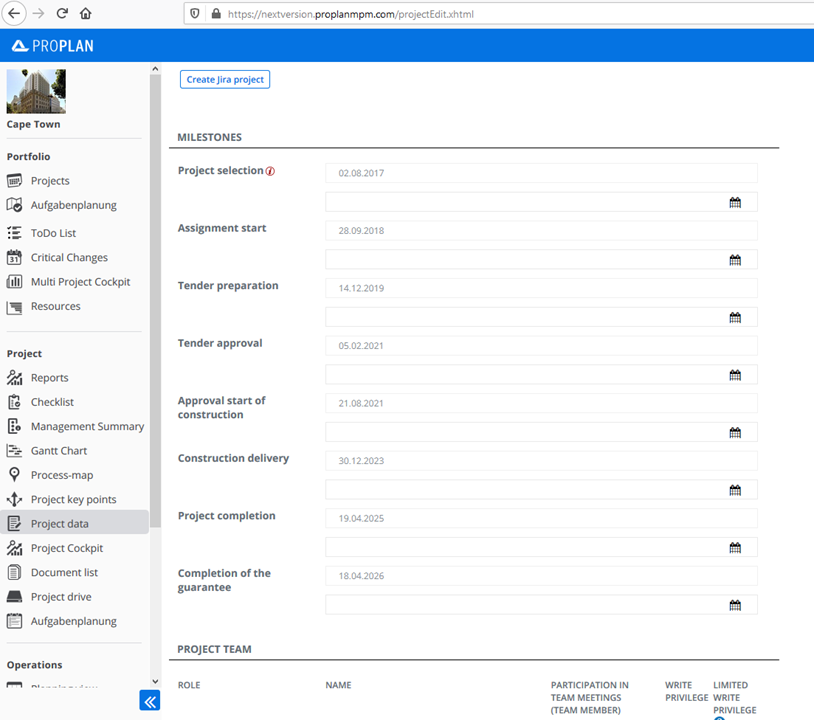...
After signup, the user will be directed to an overview page. This page displays all active projects that are in the database. All projects are sorted by the overall project status. This view allows you to select a specific project by clicking on the project name. To create a new project you just have to click the "New Project" button. You can also use different types of filters in this view.
PROPLAN-Admin and Projectmanager+ have the facility to create a project.
...
Once the mandatory fields have been specified, the project has been saved and set to active, it can be found in the project list.
Select your project team
The selection of a project team is also possible in the "project header". Here the roles can be added to different people. (e. g. production manager)
Project Milestones
Here you can specify the dates of the project milestones. Milestones are bigger targets in your project. Through them, sections in your project can be structured and achieved.